Bootnodes
A bootnode is a regular network node that is made available to new nodes to help them discover the rest of the nodes of the network.
The details about the public bootnodes of a network are often hard-coded or embedded in the chain specification file and/or its executable binary, however, bootnodes can also be made available separately and added to the binary at time of execution.
To provide bootnode services under the Infrastructure Builders' Program, you will need to cater for the following two use cases:
- Bootstrapping of new nodes starting connection to the network. For these nodes it would be enough to open the peer-to-peer port (default 30333) port to the public, either directly or through a proxy service to protect the bootnode.
- Starting up light-clients, e.g.
smoldot. For these nodes you would need to add an SSL certificate to the p2p protocol. This is done first by exposing an unsecure Websocket of the p2p network to the proxy, and allow the proxy to add the SSL certificate and expose it securely to the Internet.
This requirement is illustrated in the diagram below:
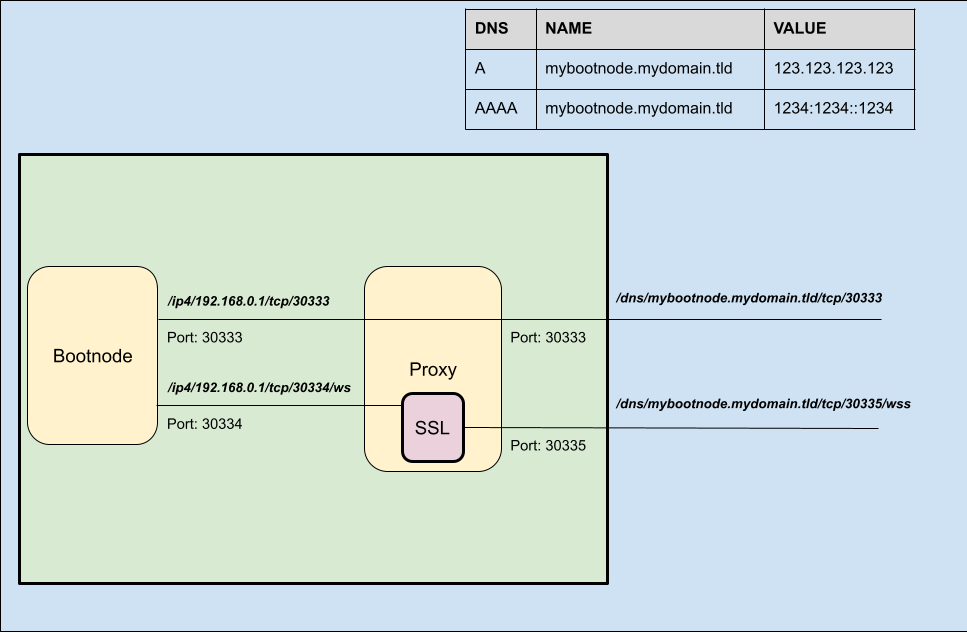
Let's see how this is done in your machine:
Configure Bootnode Service
The systemd service file needs to include all the configuration for the ports in the diagram above, as well as provide public advertisement of the addresses where the services will be available, this is done by specifying the following:
# Edit the systemd service file to add listening ports and protocols
sudo nano /etc/systemd/system/polkadot1.service
and enter the following sample content for a Polkadot bootnode
[Unit]
Description=Polkadot Bootnode
After=network-online.target
Wants=network-online.target
[Service]
User=polkadot
Group=polkadot
ExecStart=/usr/local/bin/polkadot \
--name MY_BOOTNODE_01 \
--chain polkadot \
--base-path '/var/lib/polkadot/polkadot1' \
--state-pruning 256 \
--sync warp \
--listen-addr /ip6/::/tcp/30333 \
--listen-addr /ip6/::/tcp/30334/ws \
--listen-addr /ip4/0.0.0.0/tcp/30333 \
--listen-addr /ip4/0.0.0.0/tcp/30334/ws \
--public-addr /dns/mybootnode.mydomain.tld/tcp/30333 \
--public-addr /dns/mybootnode.mydomain.tld/tcp/30335/wss \
--wasm-execution Compiled \
--execution native-else-wasm \
--no-hardware-benchmarks \
--ws-external \
--rpc-external \
--rpc-methods safe \
--rpc-cors all \
--allow-private-ipv4
Restart=always
RestartSec=120
[Install]
WantedBy=multi-user.target
Please note that this service file makes use of the following flags:
--state-pruning: a typical value of256or less is possible for a bootnode, please note that using a value less than 256 does not imply savings of storage space.--sync: the use ofwarpmode is supported for bootnodes, make use of it and speed up the syncing time!--listen-addr: to open the relevant p2p ports in the node, here we have created four instances: both IPv4 & IPv6 and both vanilla p2p & Websocket p2p.--public-addr: these are the addresses that the node will advertise to the network, note that they are not indicated in terms of IPv6 or IPv4 but in DNS addresses instead, and that although the port is a match for the vanilla p2p service, it is different for the internal websocket (ending in/ws) that is advertised as secured in another port (ending in/wss).--ws-external,--rpc-external, and--rpc-methods safeare used to restrict the type of commands made available in the rpc and ws ports- The rest of the flags are there for convenience and performance.
Configure HAProxy Service
If not already installed, please follow the following commands to install the latest version of HAProxy
# Install dependencies
sudo apt install software-properties-common
# Add the repository of the haproxy project
sudo add-apt-repository ppa:vbernat/haproxy-2.8
# Update the database of available packages
sudo apt update
# install haproxy
sudo apt install haproxy
# verify the installation
sudo haproxy -v
If HAProxy was correctly installed, the output will be similar to this one:
HAProxy version 2.8.4-2ppa1~jammy 2023/11/22 - https://haproxy.org/
Status: long-term supported branch - will stop receiving fixes around Q2 2028.
Known bugs: http://www.haproxy.org/bugs/bugs-2.8.4.html
Running on: Linux 5.15.0-91-generic #101-Ubuntu SMP Tue Nov 14 13:30:08 UTC 2023 x86_64
By default, HAProxy is not configured to listen on any ports. In this step, since we are going to configure it as a reverse proxy, we are going to make changes to the default HAProxy configuration.
# Make a copy of the current configuration for backup
sudo cp -a /etc/haproxy/haproxy.cfg{,.bak}
# Edit the configuration file
sudo nano /etc/haproxy/haproxy.cfg
Add the following content to this file:
global
log 192.168.0.1 local2
chroot /var/lib/haproxy
pidfile /var/run/haproxy.pid
maxconn 250000
user haproxy
group haproxy
daemon
nbthread 8
tune.bufsize 131072
tune.ssl.default-dh-param 4096
stats socket /var/run/haproxy.sock mode 600 level admin
stats timeout 2m
maxcompcpuusage 50
defaults
log global
option httplog
retries 3
maxconn 250000
timeout connect 5s
timeout client 300s
timeout server 300s
frontend frontend
bind *:30335 ssl crt /etc/pki/my_ssl_certificate.pem
mode http
default_backend backend
backend backend
mode http
server local 192.168.0.1:30334 check inter 2s
Restart the services
Finally, let's restart the services
# Restart the reverse proxy service
sudo systemctl restart haproxy
# Clear any previous blockchain database, if needed
sudo rm -r /var/lib/polkadot/*
# Restart the bootnode service
sudo systemctl restart polkadot1
# Recover the networkID of the bootnode
sudo journalctl -n 1000 -u polkadot1 | grep "Local node identity"
You will obtain a result like the one below, take note of the code, which is the networkid of your bootnode
2023-05-25 23:14:13 🏷 Local node identity is: 12D3KooWK4Esdsg3xxC4RfrDVgcZzExg8Q3Q2G7ABUUitks1w
Build your bootnode's multiaddress
Now it is important that you know how to connect all pieces of information regarding your bootnode so it can be correctly communicated in the network and configured during operations.
The convention we use to build this path structure is called a multiaddresses and we are only using a very specific case of this standard.
Again, you need at least two (2x) endpoints for your bootnode, one for TCP connections and one for WSS connections, these two were already introduced in the flag --public-addr inside the bootnode's service file here and now we complement it with the networkid obtained in the previous step above:
- for TCP connections:
# Structure
/dns/mybootnode.mydomain.tld/tcp/port/p2p/networkid
# Example
/dns/mybootnode.mydomain.tld/tcp/30333/p2p/12D3KooWK4Esdsg3xxC4RfrDVgcZzExg8Q3Q2G7ABUUitks1w
- for WSS connections:
# Structure
/dns/mybootnode.mydomain.tld/tcp/port/wss/p2p/networkid
# Example
/dns/mybootnode.mydomain.tld/tcp/30335/wss/p2p/12D3KooWK4Esdsg3xxC4RfrDVgcZzExg8Q3Q2G7ABUUitks1w
Test your Bootnode
In order to test your bootnode, you will need:
- the target multiaddress of your bootnode
- see previous subtitle here.
- a cleaned-up version of the appropriate chain specification.
- a test machine where you can run the executable binary.
- remember to use the adequate binary for the relevant chainspecs.
The testing procedure is relatively simple and it utilises the CLI flag --bootnodes to pass the target multiaddress to the executable:
# Testing a bootnode
<BINARY> --chain <CHAINSPEC> --bootnodes <MULTIADDR>
# This is only an example with additional recommended flags
polkadot --no-hardware-benchmarks --no-mdns --chain polkadot.json --bootnodes "/dns/mybootnode.mydomain.tld/tcp/30333/p2p/12D3KooWK4Esdsg3xxC4RfrDVgcZzExg8Q3Q2G7ABUUitks1w"
Let us dive in the recommended command flags:
--chain: please input the full path of your chainspec file.--bootnodes: in here you specify the multiaddress of the target bootnode you want to test.--no-hardware-benchmarks: (optional) this may speed up the test execution by omitting the initial hardware checks.--no-mdns: (optional) this could also help mitigating the search of peers in the local network.
After executing such a command, you should see an output like the one below is the bootnode wat set correctly:
(...)
2024-04-26 00:14:10 ⚙️ Syncing, target=#20504263 (6 peers), best: #151731 (0x1a15…be74), finalized #151552 (0xfce1…5cbb), ⬇ 351.9kiB/s ⬆ 18.6kiB/s
2024-04-26 00:14:15 ⚙️ Syncing 589.0 bps, target=#20504264 (6 peers), best: #154678 (0x04fa…5a19), finalized #154624 (0x4043…1ff4), ⬇ 226.9kiB/s ⬆ 2.8kiB/s
2024-04-26 00:14:20 ⚙️ Syncing 580.6 bps, target=#20504265 (6 peers), best: #157581 (0xff28…2ade), finalized #157184 (0x365d…5cc7), ⬇ 251.0kiB/s ⬆ 21.6kiB/s
2024-04-26 00:14:25 ⚙️ Syncing 577.4 bps, target=#20504266 (8 peers), best: #160468 (0x9a9a…13d8), finalized #160256 (0x8154…1770), ⬇ 361.2kiB/s ⬆ 5.8kiB/s
2024-04-26 00:14:40 ⚙️ Syncing 574.6 bps, target=#20504267 (9 peers), best: #169145 (0xd3cd…bdea), finalized #168960 (0x9fe9…e507), ⬇ 319.9kiB/s ⬆ 17.3kiB/s
(...)
Please note how the quantity of peers increments, indicating that the node is successfully finding additional nodes to continue with their synchronisation of blocks. This is the expected result!
Old test procedure --Not recommended--
This is a superseded methodology that was used historically to test bootnodes, it leveraged on the flags --reserved-only and --reserved-nodes. The IBP has decided that such methodology failed to test the core function of a bootnode and therefore recommends the correct test indicated above.
Now you will need access to another machine, and right there on your home directory you can try:
# download the polkadot binary
sudo wget https://github.com/paritytech/polkadot-sdk/releases/download/v1.4.0/polkadot
# make it executable
sudo chmod 755 polkadot
# test the bootnode with plain p2p connection
sudo ./polkadot --chain polkadot --reserved-only --reserved-nodes "/dns/mybootnode.mydomain.tld/tcp/30333/p2p/12D3KooWK4Esdsg3xxC4RfrDVgcZzExg8Q3Q2G7ABUUitks1w"
# test the bootnode with secured websocket over p2p connection
sudo ./polkadot --chain polkadot --reserved-only --reserved-nodes "/dns/mybootnode.mydomain.tld/tcp/30335/wss/p2p/12D3KooWK4Esdsg3xxC4RfrDVgcZzExg8Q3Q2G7ABUUitks1w"
In case that everything went well, after a while you will start to see, for each of the tests above, the following entries in the terminal:
(...)
2023-05-25 23:14:18 ⚙️ Syncing, target=#15683014 (1 peers), best: #73951 (0x7d47…6f48), finalized #73728 (0x1b64…d0cc), ⬇ 217.1kiB/s ⬆ 2.7kiB/s
2023-05-25 23:14:23 ⚙️ Syncing 661.4 bps, target=#15683014 (1 peers), best: #77258 (0x009e…7ba1), finalized #76800 (0xf7b5…4250), ⬇ 279.6kiB/s ⬆ 2.6kiB/s
2023-05-25 23:14:28 ⚙️ Syncing 625.2 bps, target=#15683014 (1 peers), best: #80384 (0x17bc…2412), finalized #79872 (0x3fbb…48c7), ⬇ 261.3kiB/s ⬆ 2.4kiB/s
2023-05-25 23:14:33 ⚙️ Syncing 670.0 bps, target=#15683014 (1 peers), best: #83734 (0x959e…93fc), finalized #83456 (0x0f77…3c1e), ⬇ 257.3kiB/s ⬆ 2.4kiB/s
2023-05-25 23:14:38 ⚙️ Syncing 661.2 bps, target=#15683014 (1 peers), best: #87040 (0xd554…48c6), finalized #86528 (0xaba5…b67a), ⬇ 234.5kiB/s ⬆ 2.2kiB/s
2023-05-25 23:14:43 ⚙️ Syncing 659.0 bps, target=#15683014 (1 peers), best: #90335 (0x49b2…72f5), finalized #90112 (0x207a…cad6), ⬇ 229.7kiB/s ⬆ 2.1kiB/s
(...)
The new node is syncing, there is one (01) peer connected, and the finalized block is increasing, the bootnode connection was successful! 🎉
This method, although somehow effective, is discouraged due to its deviation from a pure bootnode's perspective (note that the new node connects to the bootnode and start syncing the chain against that single bootnode's connection, but it really does not allow to discover more nodes).
Back up your network key
You can already note that the networkid code is very important, because this is an unique code that identifies the bootnode in the network, should you ever need to recover your services (because anything happens to the bootnode itself or to the machine hosting it), the new bootnode will obtain a new random networkid and every user in the network will receive a message of the broken link:
May 15 10:36:46 dot-boot polkadot[5596]: 2023-05-15 10:36:46 💔 The bootnode you want to connect to at `/ip4/185.127.231.68/tcp/30333/ws/p2p/12D3KooWKvdDyRKqUfSAaUCbYiLwKY8uK3wDWpCuy2FiDLbkPTDJ` provided a different peer ID `12D3KooWFHkJaz1BxqdAjzeLK4xcubxXP25kTaYWZqsJukuex5Ly` than the one you expect `12D3KooWKvdDyRKqUfSAaUCbYiLwKY8uK3wDWpCuy2FiDLbkPTDJ`.
And this would require you to create a new Pull Request to the project's Github repository to amend this problem. This is a lengthy process and you will potentially be responsible for flooding the journals with your error and it will be negative not only for your image, but for the reputation of the whole collective, thus please back up your network key as soon as you spin a new bootnode:
# Copy the network keys to your home directory
sudo cp /var/lib/polkadot/polkadot1/chains/polkadot/network/secret_ed25519 ~
# Change owner to your SSH user
sudo chown myself:myself ~/secret_ed25519
Now from your local PC:
# Transfer the file securely to local
scp myself@mybootnode.mydomain.tld:~/secret_ed25519 .
And store it safely!
Submit a Pull Request
Now you are ready to include your bootnode in the chain specification of the networks!...
To do that, go to the relevant Github repository (e.g. Polkadot) and identify the correct file containing the chain specifications.
For Polkadot, the specification files are all at https://github.com/paritytech/polkadot/tree/master/node/service/chain-specs
Fork the repository, add your bootnodes and create a Pull Request (PR) for the consideration of the relevant project team.
That is it... Your are now a Bootnode provider!